Web App users' help
The best of the Web App for an optimal experience !
Activating my GPS
Using Web App as an application
Securized browsing
Checking Internet access
Activating my GPS
With your smartphone, activate your GPS by pressing GPS icon in your settings.
With your computer, activate your GPS by clicking on 'Allow' when your browser offers it.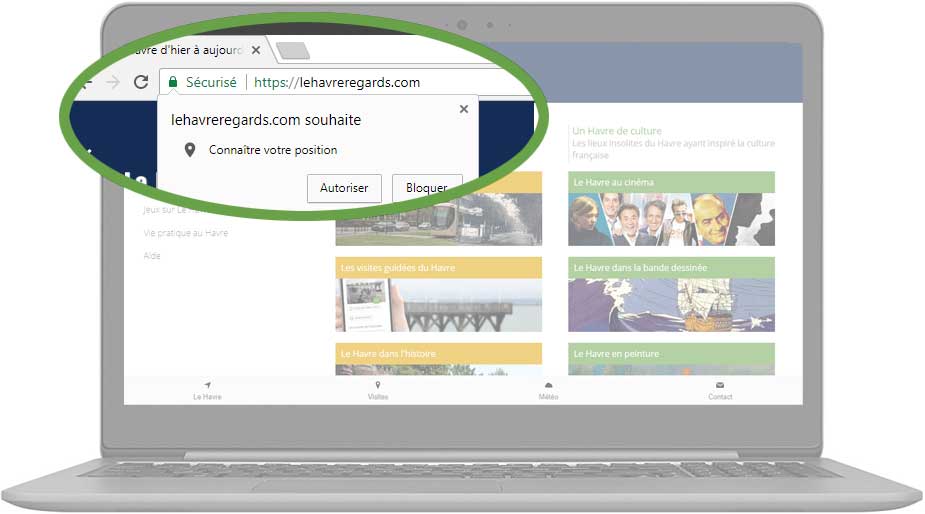
Using Web App as an application
Add Web App's icon to your smartphone through your browser's settings and press Add to homepage : a shortcut icon will be added to your smartphone's desktop.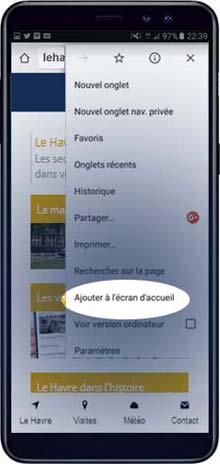
Securized browsing
Le Havre Regards Web App is available on every devices. Thus, you can start your visit at home on your PC and keep up in Le Havre's streets on your smartphone.
To check the Web App on your smartphone, take a moment to stop by. Taking time to appreciate the surrounding architecture will make your walk nicer.
For your safety, follow the elementary rules of the highway code; using your smartphone is strictly forbidden when cycling.
Checking Internet access
Le Havre Regards Web App services are totally free.
Only, Internet access is at your own charge: we advise to access Web App by Wifi or check if your contract is allowing to access 3G and 4G contents without extra charges.